Agents can create new projects in a few different ways but the primary way to get started is from the Active Projects page. It only takes a few seconds to start a new project.
- Click on Projects, then Active in your sidebar navigation.
- Click on Start New Project in the top corner of the page.
- Enter the Project name, and click Create.
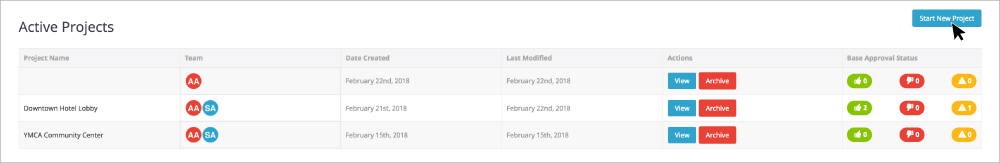
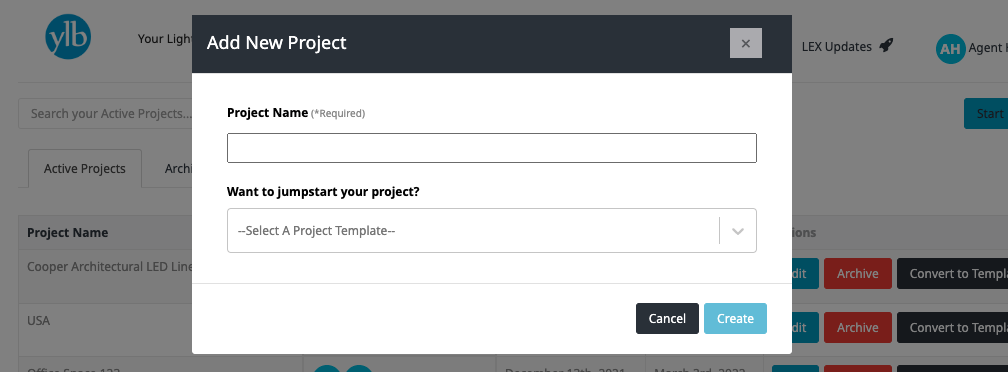
You are also able to select a Project Template to jumpstart your new Project. For more information on Project Templates and how to create them, check out these articles: What are Project Templates? and Navigating Project Templates.
Now you are free to search for products and fully build your fixture schedule!