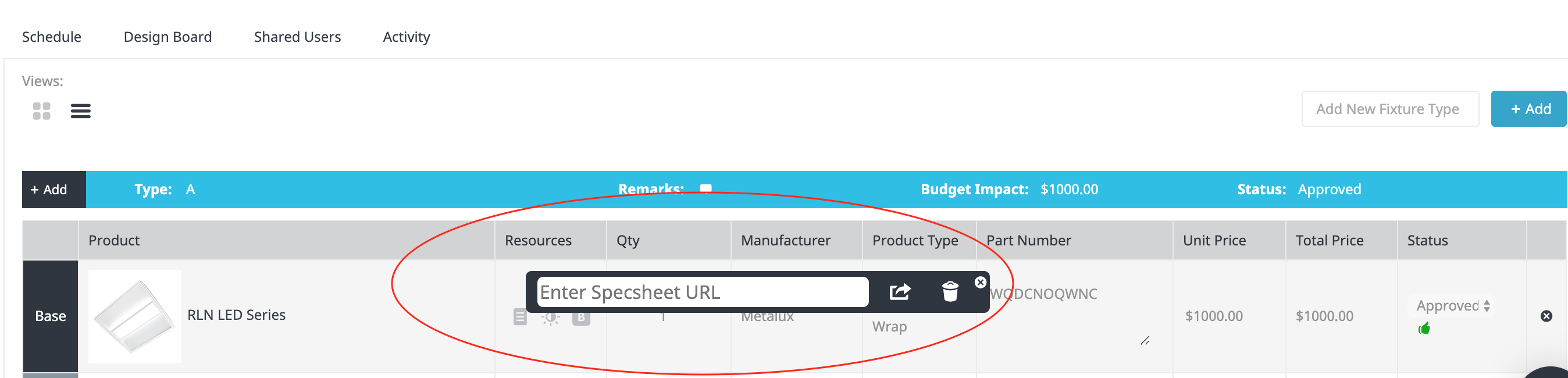Are you trying to find Specsheets, IES Files, or Installation Guides? For some products that information is pre-loaded onto it’s product page.
Are you trying to find Specsheets, IES Files, or Installation Guides? For some products that information is pre-loaded onto it’s product page.
To see if a product has this information click View Product, and then select the Resources button on the bottom of the modal. If the product has documents preloaded you can select the plus sign within each header to see what selection of documents it contains.
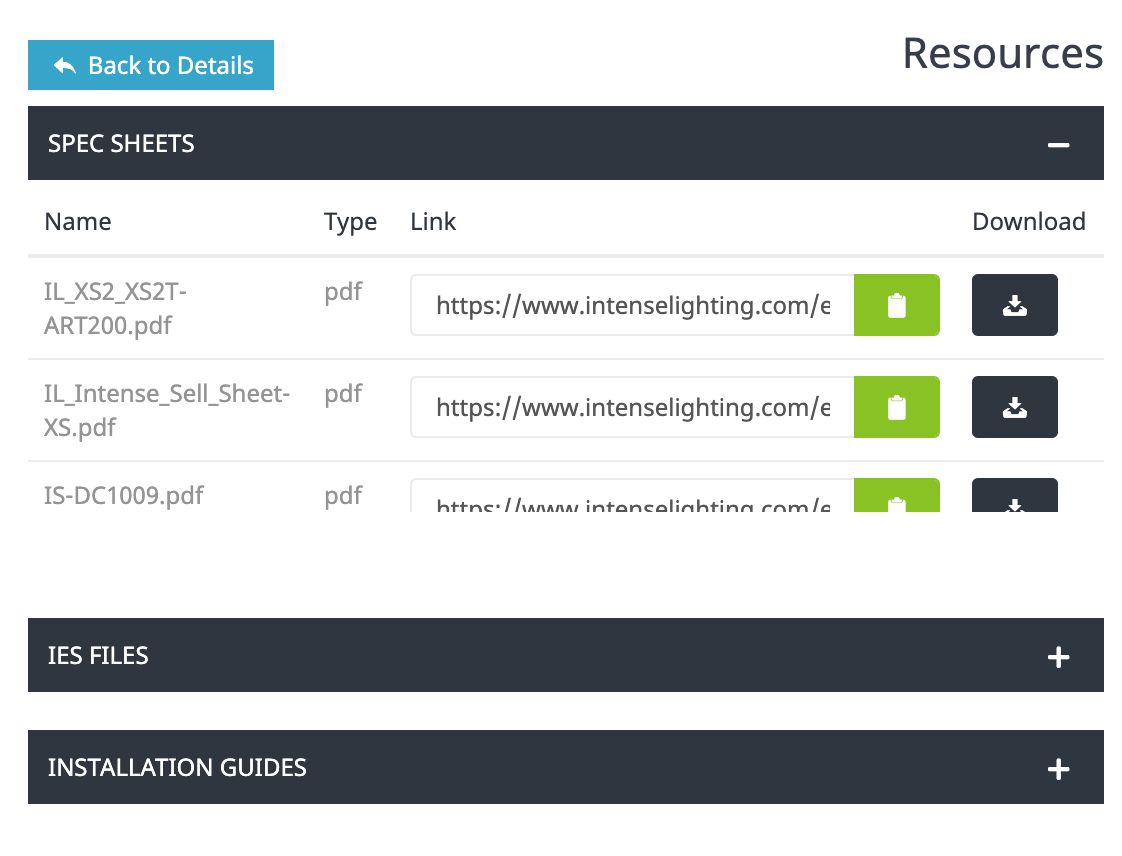
At this point you can either hit the green button to copy the URL for adding it to a project or you can select the black button in line with the document to download it for future use.
If you’d like to add it to a project for a client’s review, go to the fixture schedule in question and select an icon under the resources section in line with your product to paste the URL and save it to your project.