There are a few different ways of communicating within Projects:
Project Chat – This is a Pro Level feature teams utilize to communicate with their customers within a Project. A quick link to your chat stays on the top right of the portal and will show a notification if one of your customers have reached out.

You can communicate with the entire internal Project team using the Project Chat side bar. Click the blue chat button next to Budget Analysis to get started. Ask questions, leave comments, provide feedback and utilize a centralized space for your project communication.

You can even share images you find online of products you like, helpful videos, or project photos that inspire. Just copy and paste a URL and press send!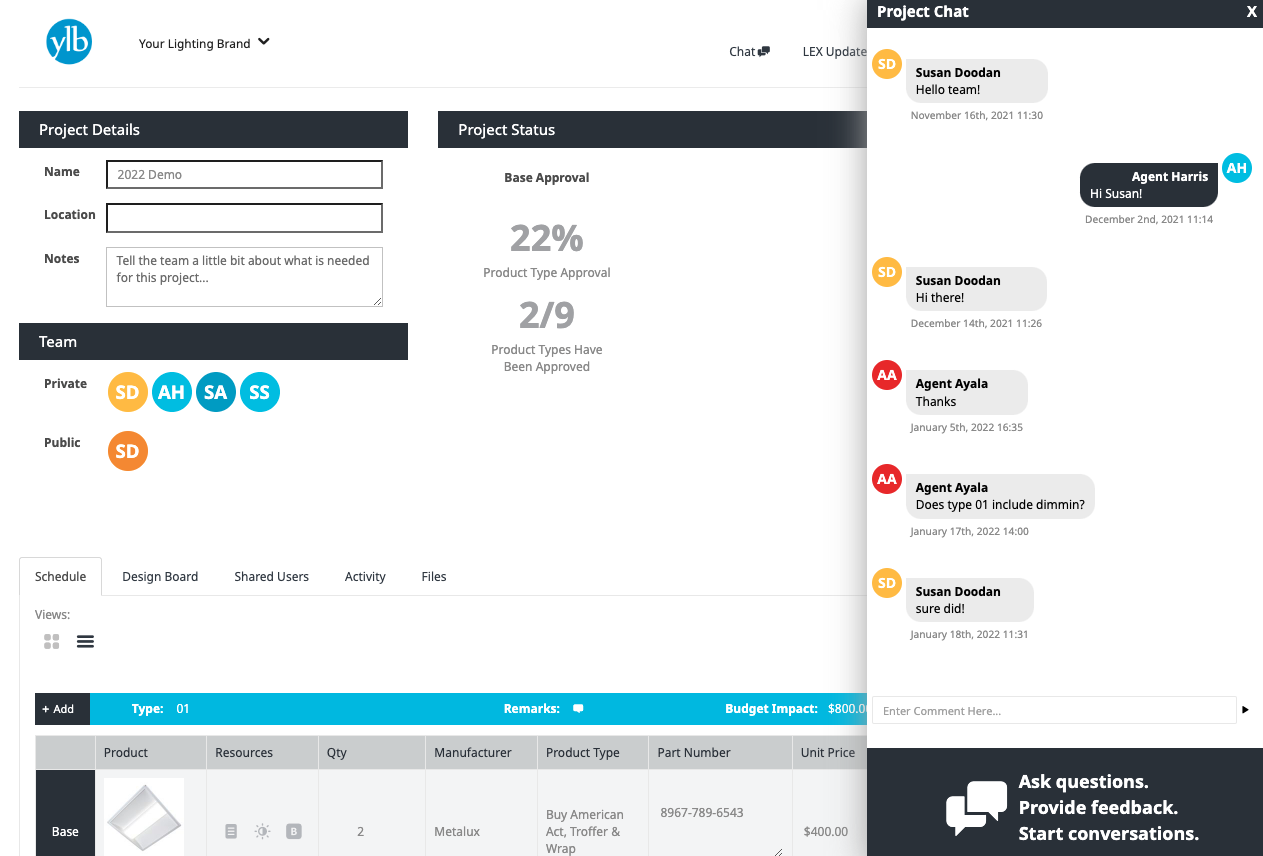
Agency Remarks – Agents can share comments or remarks about a certain fixture type when a project is shared Privately so that you can give your clients a little directive or context for the products.

Project notifications are communicated with you using a few different channels & frequencies depending on how the project is shared:
- Email Notifications
- Project Activity Recap – (Weekday Mornings)
- New Project Invitations – (Instantly)
- In-App Notifications
- Project Chat Alerts – (Hourly & Instantly)
- Project Activity Feed – (Instantly)
Email Channel: The Lighting Exchange® will email PRO Level subscribers each morning with a report on the activity around your privately shared projects from the past day. These daily emails include brief summaries of New Projects, New Conversations that you have yet to see and also alerts showing when products that have been Approved and/or Declined. If your projects do not receive daily activity from your team, then we will not send you an email.
The Lighting Exchange® will also notify you via email when you have been invited to join a project. These notifications are transmitted as soon as a user shares a project with you.
In-App Channel: The Lighting Exchange® will notify PRO Level subscribers when customers take action within a project and/or contribute to a conversation. We will update your notifications bar every hour with projects that have new comments.
If a customer or teammate contributes to the project conversation while you are already within that project…we will notify you within your browser tab header instantly so that you can reply to your customers promptly.
Finally, as your customers and teammates contribute to a project by adding new products, approving or declining fixture options and even updating the overall budget allowance…the Activity Feed will be updated instantly to show you how your customers and teammates are engaging with your products and manufacturers.