As an Agent, you have the ability to invite and share your projects with multiple Customers and/or other members of your Agency. The Lighting Exchange® makes sure that the invitation process is quick and simple.
Sharing Basics: There are two different ways to invite users…Public and Private.
- Public Sharing: (Base Subscription)
- Email Address and Full Name are required.
- Users will not need credentials to a Lighting Exchange account.
- Users can Approve and Decline products.
- Users cannot collaborate, add notes, add products, utilize project chat or contribute to the project.
- Private Sharing: (PRO Subscription – Customer Connect)
- Email Address and Full Name are required.
- Users can access your Line Card, Products, Projects etc.
- Users can Approve and Decline products.
- Users can fully collaborate, add notes, add products, utilize project chat, contribute to design boards etc.
Sharing a Project:
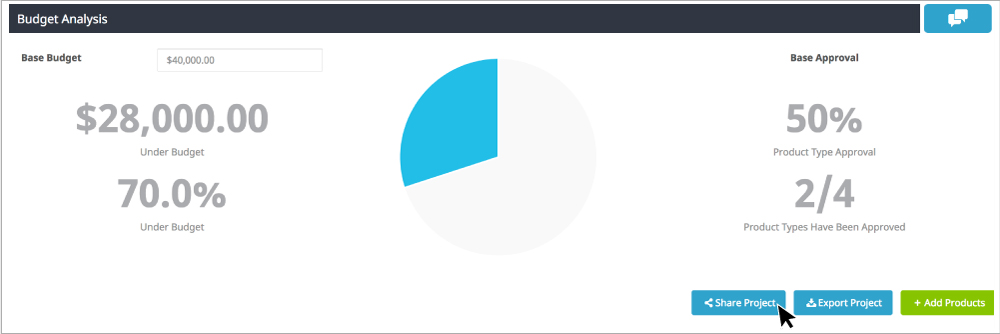
To set up an invitation, first click on “Share Project” and input the e-mail address and full name of the user you wish to invite. If the user is already a member of The Lighting Exchange®, their name will automatically populated when their email address is typed in.
Advanced Sharing Options: Clicking on “Advanced” will give you access to more options when sharing your project.
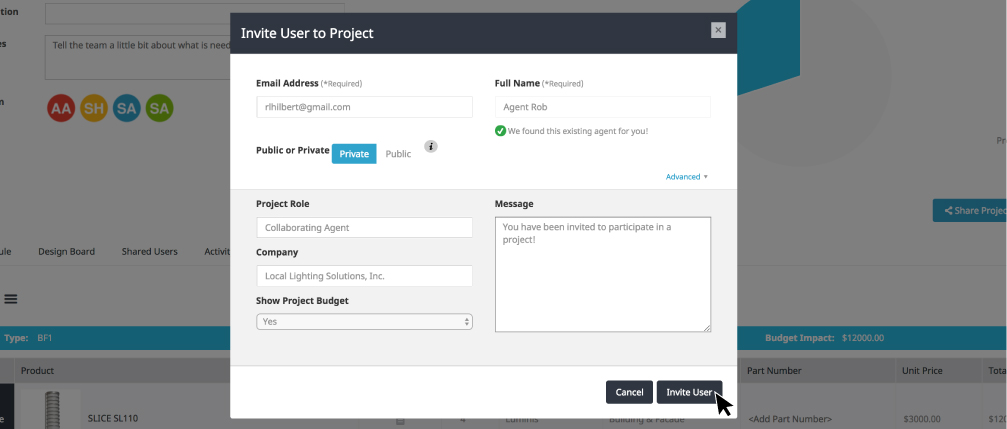
- Budget Analysis Visibility – Control who gets to see the budget and who doesn’t.
- Specify User Roles – Architect, Lighting Designer, Engineer etc.,
- Add a Unique Message – Customize the message they see when receiving your project invitation.
While these fields are optional, they give a User more context as to why they were invited, and can lead to better communication right out of the gate.
Once you have included all information, simply click “Invite User” and an email will be sent to that user from your Lighting Exchange account including your Agency Name, Personal Name and Project Name.